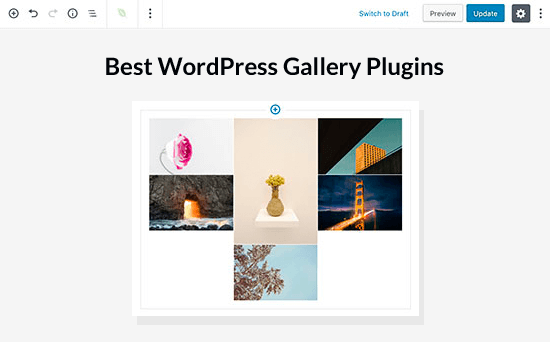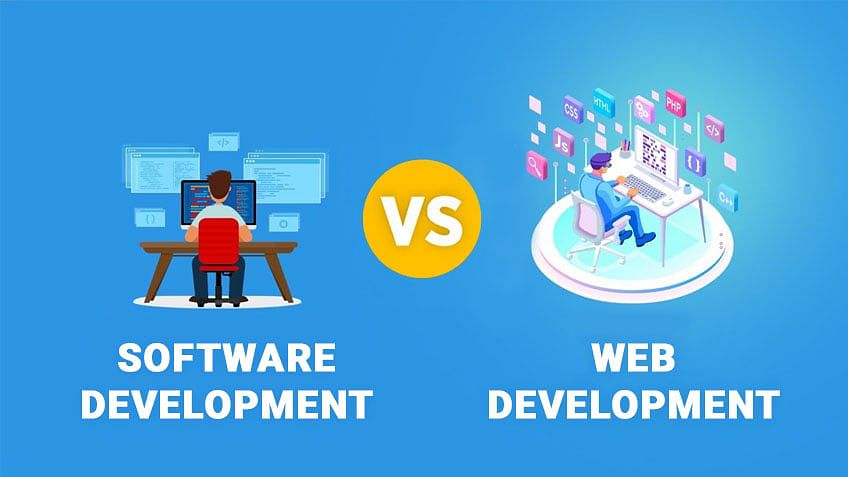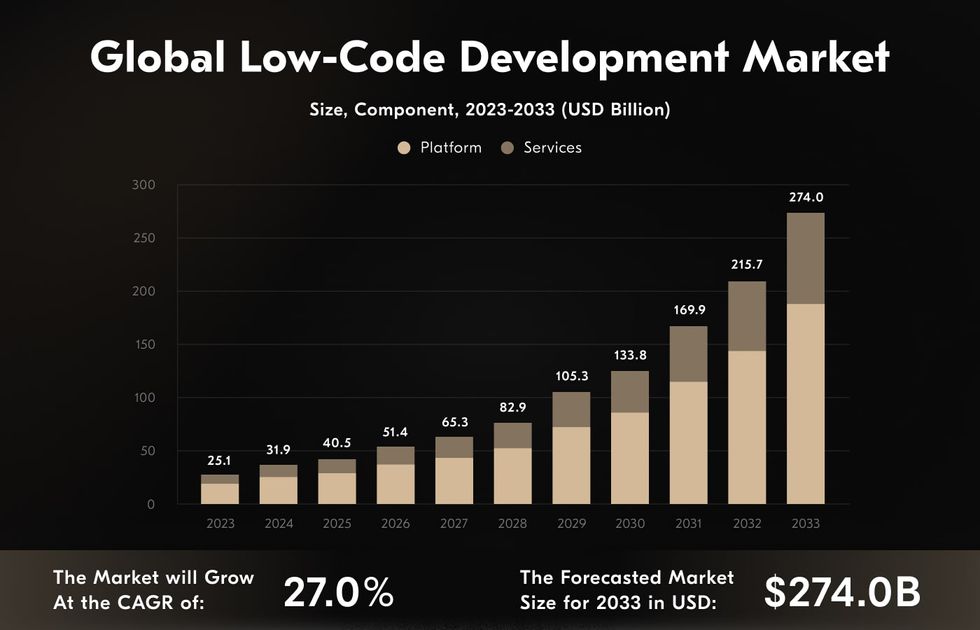Galleries are a great way to showcase images on your WordPress site. Not only do they provide a visually appealing way to present photos, but they can also help you organize and manage your photos. There are a variety of WordPress gallery plugins available, each with its own set of features and options. To help you choose the right plugin for your needs, here are some secrets about WordPress gallery plugins:
- Some plugins offer a variety of layouts to choose from, while others are more limited in their options.
- Some plugins allow you to create galleries from multiple sources.
- Some plugins offer features such as password protection.
- Many plugins allow you to customize the look and feel of your galleries, including the color and spacing of thumbnails.
- Some plugins offer tools for managing and organizing your photos, such as tagging and sorting options.
- Many plugins allow you to display galleries in a lightbox or slideshow format.
- Some plugins offer e-commerce features like selling prints or digital downloads.
- Some plugins are designed specifically for photographers, offering features such as EXIF data display and watermarking options.
- Many plugins are compatible with a variety of themes and other plugins, making them easy to integrate into your existing site.
There is a wide range of prices for WordPress gallery plugins, so be sure to shop around to find the best deal for your needs.
How Is A WordPress Gallery Plugin Helpful For Portfolio Images?
WordPress gallery plugins are helpful for portfolio images because they provide an easy way to organize and display images. Many gallery plugins also offer features such as lightbox displays and image captions. These features can be especially helpful for portfolios, as they provide a way to show off your work in a professional and organized manner. In addition, WordPress gallery plugins are typically very easy to use, making them a good option for those unfamiliar with coding or website design. Overall, WordPress gallery plugins can be a helpful tool for anyone who wants to showcase their work in a sleek and effective way.
Factors to consider when choosing a WordPress gallery plugin
When it comes to choosing a WordPress gallery plugin, there are a few things you should keep in mind.
- First, you must decide what purpose the plugin will serve. Are you looking for something that will simply display your images, or do you need a plugin that provides more advanced features, such as image management and e-commerce integration?
- Once you’ve determined the plugin’s purpose, you can begin evaluating your options. When considering plugins, be sure to pay attention to reviews and ratings and the number of downloads.
- Additionally, it’s important to ensure that the plugin is compatible with your version of WordPress. Choosing a plugin that is actively supported and frequently updated is also advisable, as this will ensure you have the latest features and security fixes.
By keeping these factors in mind, you can be sure to choose a WordPress gallery plugin that meets your needs and expectations.

Things That Make The Foogallery Plugin Different From Others
There are a lot of WordPress gallery plugins out there. But what makes FooGallery the best? Here are eight things that set it apart:
- Ease of use: FooGallery is easy to use, even for beginners. The plugin can be installed and activated in just a few clicks. And setting up a gallery is just as easy – simply select the images you want to include and choose your preferred layout and settings.
- Responsiveness: FooGallery automatically adjusts your galleries to look great on any device, whether it’s a desktop computer, tablet, or smartphone.
- Customization options: With FooGallery, you can customize many things, from the spacing of your thumbnails to the lightbox effect used when viewing larger images. And if you need even more control, the plugin also provides a custom CSS editor.
- Support: When you purchase FooGallery, you’ll get access to the top-notch support team.
- Albums: With FooGallery’s album feature, you can easily create and manage multiple galleries within your WordPress site. This is perfect for sites that need to showcase many images, such as portfolios or photography sites.
- Watermarking: FooGallery allows you to protect your images by adding watermarks. This is a great way to deter image theft and ensure that your photos are always properly credited.
- Security: FooGallery is built with security in mind. The plugin uses the latest WordPress coding standards and has been audited by industry experts to ensure that it’s safe and secure.
Conclusion
WordPress gallery plugins offer a variety of features and options that can be tailored to suit your specific needs. With so many plugins available, it is important to take the time to find the right one for your site. Considering your needs and budget, you can find a plugin that will help you showcase your photos in the best way possible

 The Beauty and Benefits of Lab Created Diamond Earrings
The Beauty and Benefits of Lab Created Diamond Earrings  The Beauty and Meaning Behind the Toi et Moi Ring Diamonds
The Beauty and Meaning Behind the Toi et Moi Ring Diamonds  The Impact of Blood Diamonds: Understanding the Global Issue
The Impact of Blood Diamonds: Understanding the Global Issue  Novita Lab Diamonds: Redefining Luxury with Ethical, Sustainable, and Affordable Diamonds
Novita Lab Diamonds: Redefining Luxury with Ethical, Sustainable, and Affordable Diamonds  IGI vs GIA: Understanding the Difference in Diamond Grading
IGI vs GIA: Understanding the Difference in Diamond Grading  Lab Diamonds in Kuala Lumpur: A Growing Trend in the Jewelry Industry
Lab Diamonds in Kuala Lumpur: A Growing Trend in the Jewelry Industry  Platinum vs Gold Lab Grown Diamond Rings: Which is Right for You?
Platinum vs Gold Lab Grown Diamond Rings: Which is Right for You?  The Rise Made Diamonds in Barcelona: A Sustainable Luxury Revolution
The Rise Made Diamonds in Barcelona: A Sustainable Luxury Revolution  Novita Secret Platinum Formula: Unlocking the Secret to Radiant Skin
Novita Secret Platinum Formula: Unlocking the Secret to Radiant Skin